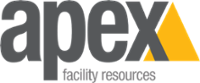In the landscape of modern work, remote and hybrid setups have become a significant part of our lives. The uncertainty and challenges of the past few years have underscored the importance of maintaining our physical health while working from home. Here are some tips and solutions to improve your home office ergonomics:

If you are experiencing neck/back pain, headaches, eye strain, or wrist pain here are a few things you can do to help improve ergonomics and your office design:
Strive for the Ideal Posture at your Workstation
-
In the seated position keep your elbows and knees at 90 degrees with thighs and feet perpendicular to the floor. Standard desk and table surfaces are about 30" from the floor which is a great ergonomic fit for someone that is 6'4", only 2% of the population. For the other 98% of us, we need to make accommodations for these awkward postures.
- Height-adjustable Workstation. Height adjustable desks provide the option to stand throughout the day and help you to reach that perfect seated position.
- Straighten your back and relax your shoulders.
-
Place the monitor at least an arm's length away while reclining. Visual focus 18-24" away with the center of your focus about 15 degrees down from your eyes.
-
A monitor that is either too low or too high is a common culprit for neck pain and headaches. Eye strain kicks in when the monitor is not in the optimal position.
-
Add an adjustable monitor arm to your workstation to properly position your monitor. A stack of books can also work in a pinch to get your screen to the proper height.
-
Get Optimal: center your keyboard spacebar and monitor with the midline of the body to avoid trunk rotation and to create that optimal work zone. Keep your mouse and documents as close to the midline as possible to limit reaching and trunk rotation.
The Chair
An ergonomic task chair is the single most important item you can have in your workplace design. The ability to adjust the seat height and depth are key to finding the proper seated posture with your elbows and knees at 90 degrees, feet flat on the floor (or a footrest), and thighs perpendicular to the floor. An ergonomic task chair should ideally offer lumbar support, backrest tension, and adjustable armrests.

Improve your Lighting
-
Having single-source overhead lighting can lead to computer vision syndrome and can cause symptoms such as eye strain, headaches, blurred vision, and dry itchy eyes.
-
Add a desktop light, to better control the illumination of your work and reduce eye strain. Position the task light opposite of your writing hand and below your eyes. Direct the light across the viewing area and not on your monitor.
-
Blue light is emitted from all monitor screens which is why you can feel eye strain and headaches.
-
We know it is nearly impossible to avoid, but there are things you can do to reduce your exposure. Many computers and most smartphones now offer a feature to adjust the levels of blue light depending on the time of day. If not, those stylish glasses you have seen online that claim to filter blue light can be a quick fix.
-
-
Relax your eyes: implement the 20/20/20 rule throughout the day. For every 20 minutes you are looking at a screen focus on something that is 20 feet away for 20 seconds. Optometrists say that it takes a minimum of 20 seconds for your eyes to completely relax. Set a timer to remind you to take these eye breaks and gaze out the window or go grab a glass of water.
Avoid the Laptop Hunch
-
Laptops offer convenience and flexibility, but when it comes to ergonomic workplace design, they are sorely lacking.
-
Prevent neck strain by either elevating the laptop on a laptop stand or stack of books and pair with a separate mouse and keyboard, or
-
Get a separate monitor that sits 18-24" away from you and is high enough that the center of your focal point is just below your natural gaze.
Take Breaks
-
The office workspace brings more opportunities throughout the day to get up and move around: to chat with a coworker or take a lap around the office. Working from home means our activities are limited to the office spaces we have created - it is easier than ever to spend hours sitting in one position. By taking a few microbreaks every hour, you can boost productivity, increase blood flow, and lower your risk of desk injuries.
-
Incorporate mindful breathing or stretching into your microbreaks to soothe anxiety and stress.
Implementing these changes does not have to happen all at once. Starting with one of these (taking quick movement breaks, for example) can reduce the risk of injury and pain. Over time you can add further changes to increase energy and relieve strain.
Updated 05/28/2024