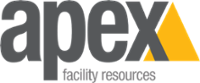Updated 04/17/2025
Cloud-based services have revolutionized how we work—but even in today’s digital-first world, many organizations still rely on physical infrastructure. Whether it’s for compliance, security, latency, or performance, servers remain a core part of many hybrid IT environments.
So, what happens when it’s time to relocate your servers?
Whether you're moving to a new office, upgrading your data center, or consolidating infrastructure, a well-executed server move is critical to maintaining uptime, security, and operational continuity.
Here’s how to plan your server move in 2025—with a focus on minimizing downtime and supporting your evolving tech stack.
Cloud-based services are here to stay, and for good reason. They liberate data for use by many, improve accessibility to essential productivity tools and promote an organization's performance by delivering transparency in data storage.
Step 1: Inventory Your Server & Network Assets
Start by building a complete picture of your current infrastructure. This isn’t just about counting servers—it’s about understanding everything involved in your hybrid environment.
Include:
-
- Physical servers and racks
- Power and cooling components
- Cabling (Ethernet, fiber, AC/DC)
- Network switches, firewalls, and backup units
- Virtual machines and hosted services
- Asset tags, IP addresses, and configurations
- Any dependencies or integrations with cloud-based tools
- Physical servers and racks
Document all components, their locations, and their roles in your system. This master inventory helps identify what needs to move, what can be decommissioned, and what may be virtualized or shifted to the cloud.
Step 2: Map Critical Functions and Dependencies
Knowing what you have is the first step. Knowing how it all works together is just as important.
In a hybrid setup, your server environment may support internal operations, customer-facing platforms, or essential backups. Understanding each component’s role and interdependencies allows you to build a relocation strategy that avoids service interruptions.
Ask yourself:
-
- What does each server do?
- Can any systems be paused or virtualized temporarily during the move?
- Are there any single points of failure?
- What functions must stay online during transition?
- What does each server do?
A phased migration or temporary shift to cloud-based systems may be necessary to avoid downtime. For example, you can temporarily run critical operations in the cloud while your physical servers are in transit. This ensures your team stays productive and your systems remain accessible during the move. If you're relocating across sites or switching providers, this step is essential to maintain uptime and business continuity.
Step 3: Define Your Service Needs and Partner Expectations
Once you understand what’s moving and how it's used, define the level of support you’ll need from a server relocation partner.
Consider:
-
- Will your team handle de-racking, or should the relocation partner manage all physical handling?
- Do you need secure, climate-controlled transport with GPS tracking or chain-of-custody documentation?
- Will racks and configurations be replicated exactly at the new location?
- If your servers handle sensitive data, be sure your relocation plan accounts for any industry-specific privacy or security requirements.
- Will your team handle de-racking, or should the relocation partner manage all physical handling?
Also think about your team’s desired involvement. Will your IT team oversee the relocation onsite, or do you want a fully managed, turnkey solution?
Server moves still matter—especially as companies navigate the balance between physical infrastructure and cloud-based operations. Whether you're transitioning to a new office or optimizing your IT footprint, following these three steps will help ensure your server move supports long-term success in a hybrid world.
Need expert help planning your next move?
Apex Facility Resources has the experience, tools, and secure processes to help your team plan and execute a seamless server relocation—so you can focus on what’s next.